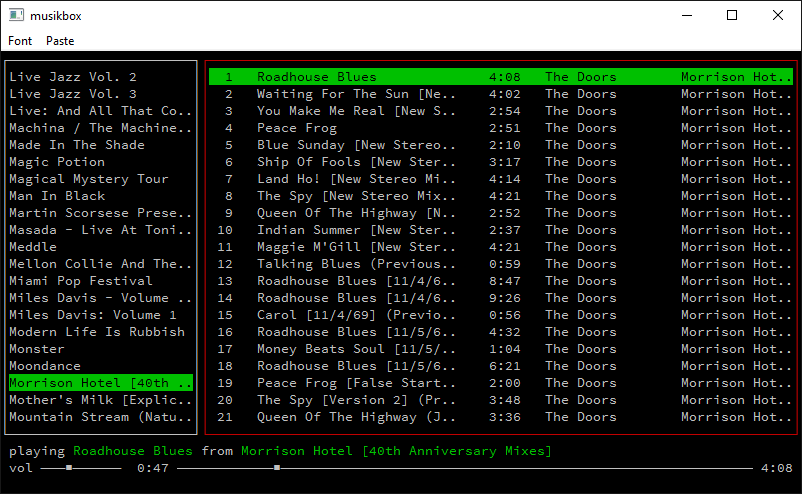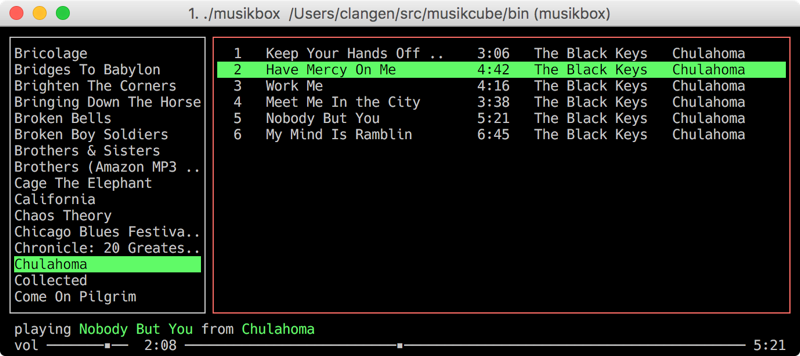musikcube
a cross-platform audio engine written in C++.
musikbox
an ncurses frontend to musikcube.
musicbox compiles and runs easily on Windows, OSX and Linux.
it looks something like this on windows:
and this on osx:
compiling
windows
- grab the Visual Studio 2015 Community Edition and install the C++ compiler and tools. the 32-bit compiler is currently used.
- clone the musikcube sources:
git clone https://github.com/clangen/musikcube.git - install the 32 bit version of boost 1.60. ensure it shares the same parent directory with musikcube. e.g:
c:\src\musikcubeandc:\src\boost_1_60_0-- the project's solution will reference it via relative path. - open
musikcube.slnand build/run.
mac
you'll need homebrew to install the required dependencies.
brew install cmake boost libogg libvorbis flac mpg123 faad2 taglibgit clone https://github.com/clangen/musikcube.gitcd musikcubecmake .makecd bin./musikbox
linux
- install the following libraries and their development packages:
cmake boost libogg vorbis flac mpg123 faad2 taglib git clone https://github.com/clangen/musikcube.gitcd musikcubecmake .makecd bin./musikbox
keyboard shortcuts
the current hotkeys are generally based around holding the alt/meta key with your left thumb, and using the home row with your right hand.
TABselect next windowSHIFT+TABselect previous windowALT+~switch to console viewALT+aswitch to library viewALT+sswitch to settings viewALT+ivolume up 5%ALT+kvolume down 5%ALT+jprevious trackALT+lnext trackALT+uback 10 secondsALT+oforward 10 secondsALT+rrepaint the screenALT+,toggle repeat mode (off/track/list)CTRL+ppause/resume (globally)CTRL+xstop (unload streams, free resources)CTRL+dquit
and a couple hotkeys that are specific to the library view:
ALT+norESCswitch between browse and play queueALT+bshow browse viewALT+fshow category (album/artist/genre) search viewALT+tshow track search viewALT+1browse by artistALT+2browse by albumALT+3browse by genreSPACEpause/resume
important: on OSX make sure you configure your terminal emulator to treat your left alt key as "+Esc" or "Meta".
sdk
musikcube is built around its own SDK interfaces. they're still in the process of being cleaned up and slimmed down. you can see what they look like here: https://github.com/clangen/musikcube/tree/master/src/core/sdk