Quantum Space Buddies (QSB) is a multiplayer mod for Outer Wilds. The mod uses the OWML mod loader and Mirror for networking.
Spoilers within!
Installation
Easy installation (recommended)
- Install the Outer Wilds Mod Manager;
- Install Quantum Space Buddies from the mod list displayed in the application;
- If you can't get the mod manager to work, follow the instructions for manual installation.
Manual installation
- Install OWML;
- Download the latest Quantum Space Buddies release;
- Extract the
QSBdirectory to theOWML/Modsdirectory; - Run
OWML.Launcher.exeto start the game.
Hosting / Connecting
Connecting to a server
- On the title screen, click the option
CONNECT TO MULTIPLAYER. - Enter the Product User ID of the person you are trying to connect to.
- Enjoy!
Hosting a server
- On the title screen, click the option
OPEN TO MULTIPLAYER. - Share your Product User ID with the people who want to connect.
- Enjoy!
Frequently Asked Questions
I keep timing out when trying to connect!
Check the mod settings for "Use KCP Transport". You have to forward port 7777 as TCP/UDP, or use Hamachi. ALL PLAYERS MUST HAVE THIS AS THE SAME VALUE.
Requirements
- Latest version of OWML.
- Latest version of Mod Manager. (If using)
- Latest version of Outer Wilds. We cannot guarantee QSB, or OWML, will work on cracked/pirated versions of Outer Wilds. Do not come asking us for help when using pirated versions.
- Fast and stable internet connection, upload and download.
- Above minimum Outer Wilds system requirements.
How complete is this mod? How far through the game can I play?
You can play the entire game, plus DLC! There still might be one or two small mechanics that aren't synced - let us know if you find an obvious one that we've missed. Also, you might encounter bugs that mean you can't progress in multiplayer. Again, let us know if you find one!
Compatibility with other mods
TL;DR - Don't use any mods with QSB that aren't marked as QSB compatible.
QSB relies on object hierarchy to sync objects, so any mod that changes that risks breaking QSB. Also, QSB relies on certain game events being called when things happen in-game. Any mod that makes these things happen without calling the correct events will break QSB. Some mods will work fine and have been tested, like CrouchMod. Others may only work partly, like EnableDebugMode and TAICheat.
Is this mod compatible with NomaiVR?
Short answer - Kind of.
Long answer - We've done our best to try to keep them compatible, but no work has been done to explicitly make them play nice. Some things may work, others may not. Getting both mods to work together is a big undertaking, and would require rewrites to a lot of code in both mods. If you want to play with VR, make sure the server host has "Incompatible Mods Allowed" enabled.
Why do I keep getting thrown around the ship?
Boring boring physics stuff. The velocity of the ship is synced, as well as the angular velocity. However, this velocity is not also applied to the player. (Or it is sometimes. I don't 100% know.) This means the ship will accelerate, leaving the player "behind". Which makes you fly into the walls alot.
To fix this, whilst in the ship you can attach yourself to it. Look at the top-left of your screen when inside the ship for the buttons to press.
What's the difference between QSB and Outer Wilds Online?
TL;DR - QSB is multiplayer co-op, Outer Wilds Online is multiplayer not co-op.
QSB is a fully synced game. The other players are actually there in the world, and can affect things. The loop starts/ends at the same time for everyone, and you share ship logs / signal discoveries.
Outer Wilds Online is easier to set up, but much more basic in its features. The other players cannot affect your game, and do not contribute to anything in your save. The loop is entirely per-player.
Why would someone make this mod? Seems like a lot of effort for no reward.
Good question.
Let me know if you find an answer.
Update: a plausible answer is the enjoyment you get seeing/hearing about others playing with their friends :)
Translating
See TRANSLATING.md
Development Setup
- Download the Outer Wilds Mod Manager and install it anywhere you like;
- Install OWML using the Mod Manager
- Clone QSB's source
- Open the file
DevEnv.targetsin your favorite text editor - (optional if copying built dlls manually) Edit the entry
<OwmlDir>to point to your OWML directory (it is installed inside the Mod Manager directory) - (optional if no unity project) Edit the entry
<UnityAssetsDir>to point to the Assets folder of the QSB unity project - Open the project solution file
QSB.slnin Visual Studio 2022
If developing with the Steam version of Outer Wilds you can't run multiple instances of the game by default. To do so, create a file called steam_appid.txt in your Outer Wilds directory and write 753640 inside it, then run the exe directly.
A powerful PC is needed for development, due to the high amount of RAM and CPU needed to run 2 or 3 instances of modded Outer Wilds.
It is also recommended to lower all graphics settings to minimum, be in windowed mode, and lower resolution to roughly a quarter of your monitor space. This lets you run multiple instances of Outer Wilds to quickly test QSB.
Some debugging options exist to make things easier. These come in the form of actions and settings.
Debug Actions :
Hold Q and press :
- Numpad 1 - Teleport to nearest player.
- Numpad 2 - If holding LeftShift, warp to the dreamworld Vault fire. If not, warp to the Endless Canyon.
- Numpad 3 - Unlock the Sealed Vault.
- Numpad 4 - Damage the ship's electrical system.
- Numpad 5 - Trigger the supernova.
- Numpad 6 - Set the flags for having met Solanum and the Prisoner.
- Numpad 7 - Warp to the Vessel.
- Numpad 8 - Insert the Advanced Warp Core into the Vessel.
- Numpad 9 - If holding LeftShift, load the SolarSystem scene. If not, load the EyeOfTheUniverse scene.
- Numpad 0 - Revive a random dead player.
Debug Settings :
Create a file called debugsettings.json in the mod folder.
The template for this file is this :
{
"dumpWorldObjects": false,
"instanceIdInLogs": false,
"hookDebugLogs": false,
"avoidTimeSync": false,
"autoStart": false,
"kickEveryone": false,
"disableLoopDeath": false,
"debugMode": false,
"drawGui": false,
"drawLines": false,
"drawLabels": false,
"drawQuantumVisibilityObjects": false,
"drawGhostAI": false,
"greySkybox": false
}
- dumpWorldObjects - Creates a file with information about the WorldObjects that were created.
- instanceIdInLogs - Appends the game instance id to every log message sent.
- hookDebugLogs - Print Unity logs and warnings.
- avoidTimeSync - Disables the syncing of time.
- autoStart - Host/connect automatically for faster testing.
- kickEveryone - Kick anyone who joins a game.
- disableLoopDeath - Make it so the loop doesn't end when everyone is dead.
- debugMode - Enables debug mode. If this is set to
false, none of the following settings do anything. - drawGui - Draws a GUI at the top of the screen that gives information on many things.
- drawLines - Draws gizmo-esque lines around things. Indicates reference sectors/transforms, triggers, etc. LAGGY.
- drawLabels - Draws GUI labels attached to some objects. LAGGY.
- drawQuantumVisibilityObjects - Indicates visibility objects with an orange shape.
- drawGhostAI - Draws debug lines and labels just for the ghosts.
- greySkybox - Turns the skybox grey. Useful in the Eye, where it's pretty dark.
Warning : Mod development can lead to unexpected errors in your computer system.
- When editing the networking code, mistakes can lead to QSB overwhelming your network connection with excess packets.
- Too high RAM usage will lead to Outer Wilds sticking at ~31% loading, then crashing.
- There have been instances of graphics cards crashing, and needing to be disabled/re-enabled from Device Manager.
Authors and Special Thanks
Authors
- _nebula - Developer of v0.3.0 onwards
- JohnCorby - Co-developer of v0.13.0 onwards.
- AmazingAlek - Developer of v0.1.0 - v0.7.1.
- Raicuparta - Developer of v0.1.0 - v0.2.0.
Contributers
- Chris Yeninas - Help with project files and GitHub workflows.
- Tlya - Russian translation.
- Xen - French translation, and help with particle effects and sounds.
- ShoosGun - Portuguese translation.
- DertolleDude - German translation.
- SakuradaYuki - Chinese translation.
- poleshe - Spanish translation.
Special Thanks
- Thanks to Logan Ver Hoef for help with the game code, and for helping make the damn game in the first place.
- Thanks to all the people who helped in public tests.
Dependencies
- OWML
- Mirror
- EpicOnlineTransport
- HarmonyX
- UniTask
- Modified code from Popcron's Gizmos
Help / Discuss development / Whatever
Join the Outer Wilds Modding Discord, we have a nice #qsb-bugs-and-questions channel for support, and other channels to discuss modding!
License and legal stuff
Copyright (C) 2020 - 2023 :
- Henry Pointer (_nebula or misternebula)
- Will Corby (JohnCorby)
- Aleksander Waage (AmazingAlek)
- Ricardo Lopes (Raicuparta)
This program is free software: you can redistribute it and/or modify it under the terms of the GNU Affero General Public License as published by the Free Software Foundation, either version 3 of the License, or (at your option) any later version.
This program is distributed in the hope that it will be useful, but WITHOUT ANY WARRANTY; without even the implied warranty of MERCHANTABILITY or FITNESS FOR A PARTICULAR PURPOSE. See the GNU Affero General Public License for more details.
You should have received a copy of the GNU Affero General Public License along with this program. If not, see https://www.gnu.org/licenses/.
This work is unofficial Fan Content created under permission from the Mobius Digital Fan Content Policy. It includes materials which are the property of Mobius Digital and it is neither approved nor endorsed by Mobius Digital.
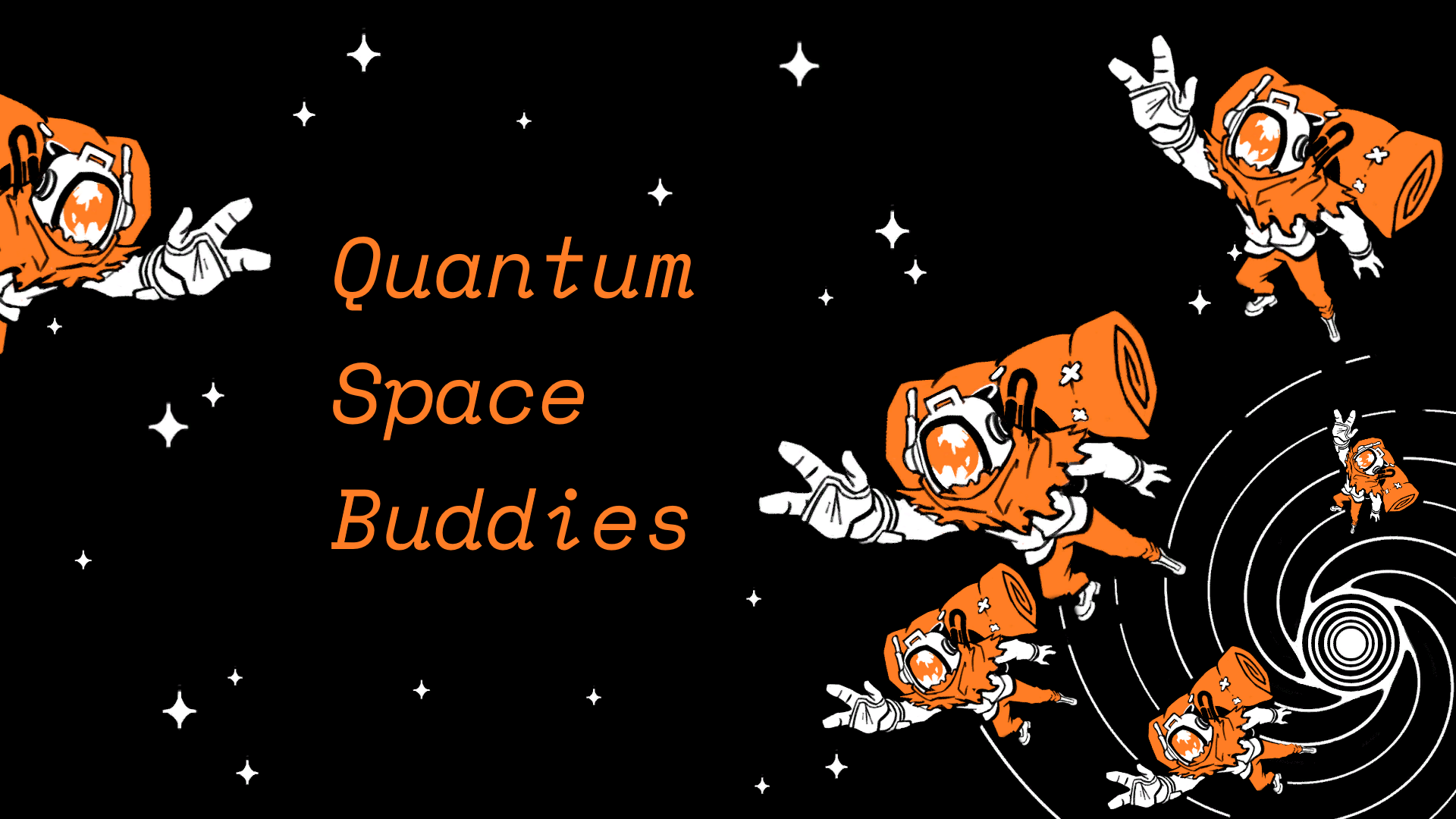







-blue?style=for-the-badge&color=blue&logo=paypal)
-blue?style=for-the-badge&color=blue&logo=paypal)