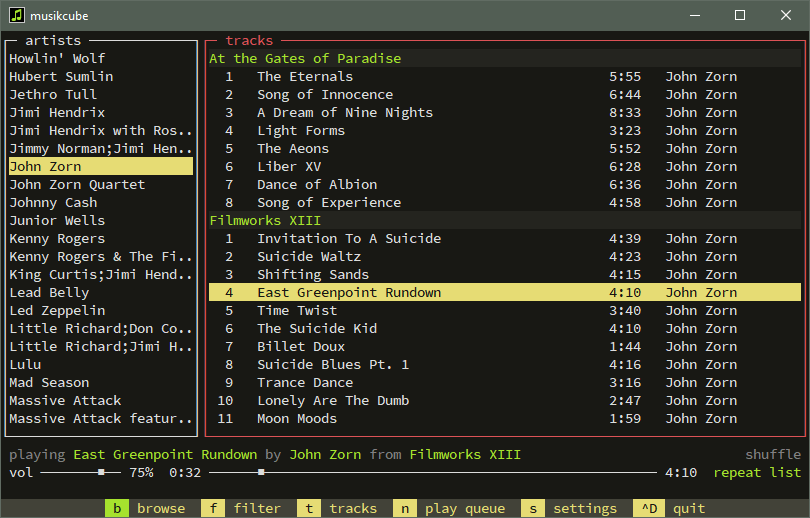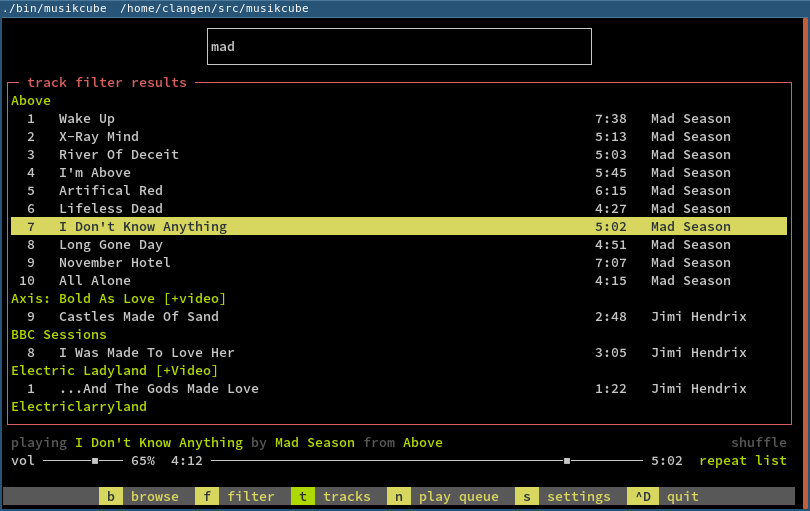musikcube
a cross-platform audio engine and player written in C++.
musikbox
a curses frontend to musikcube.
musicbox compiles and runs easily on Windows, OSX and Linux.
it looks something like this on windows:
and this on osx:
and linux:
compiling
windows
- grab the Visual Studio 2015 Community Edition and install the C++ compiler and tools. the 32-bit compiler is currently used.
- clone the musikcube sources:
git clone https://github.com/clangen/musikcube.git - install the 32 bit version of boost 1.60. ensure it shares the same parent directory with musikcube. e.g:
c:\src\musikcubeandc:\src\boost_1_60_0-- the project's solution will reference it via relative path. - open
musikcube.slnand build/run.
mac
you'll need homebrew to install the required dependencies.
automatic
brew tap clangen/musikboxbrew install musikboxmusikbox
manual
brew install cmake boost libogg libvorbis flac faad2git clone https://github.com/clangen/musikcube.gitcd musikcubecmake .makecd bin./musikbox
linux
- install the following libraries and their development packages:
cmake boost libogg vorbis flac faad2 ncurses zlib asound pulse git clone https://github.com/clangen/musikcube.gitcd musikcubecmake .makesudo make installmusikbox
keyboard shortcuts
the hotkeys listed below can generally be used at any time; however, if an input field is focused some may not work. you can enter command mode by pressing ESC, which will highlight the bottom command bar and accept all hotkeys. command mode may be deactivated by pressing ESC again.
you may also change hotkeys by editing ~/.mC2/hotkeys.json and restarting the app. a hotkey tester is provided in the settings screen.
TABselect next windowSHIFT+TABselect previous window~switch to console viewaswitch to library viewsswitch to settings viewivolume up 5%kvolume down 5%mtoggle volume mutejprevious tracklnext trackuback 10 secondsoforward 10 secondsvshow / hide visualizerrrepaint the screen.toggle repeat mode (off/track/list),(un)shuffle play queueCTRL+ppause/resume (globally)CTRL+xstop (unload streams, free resources)CTRL+dquit
and a couple hotkeys that are specific to the library view:
bshow browse viewnshow play queuefshow album/artist/genre searchtshow track search1browse by artist2browse by album3browse by genrexjump to playing artist/album/genre in browse viewSPACEpause/resume
important: on OSX make sure you configure your terminal emulator to treat your left alt key as "+Esc" or "Meta".
sdk
musikcube is built around its own SDK interfaces. they're still in the process of being cleaned up and slimmed down. you can see what they look like here: https://github.com/clangen/musikcube/tree/master/src/core/sdk