
[](https://github.com/ublue-os/bazzite/actions/workflows/build.yml) [](https://github.com/ublue-os/bazzite/actions/workflows/build_iso.yml)
# [🇺🇸](https://github.com/ublue-os/bazzite/blob/main/README.md) [🇪🇸](https://github.com/ublue-os/bazzite/blob/main/README-SPA.md) [🇮🇩](https://github.com/ublue-os/bazzite/blob/main/README-ID.md) [:cn:](https://github.com/ublue-os/bazzite/blob/main/README-zh-cn.md) [🇫🇷](https://github.com/ublue-os/bazzite/blob/main/README-FR.md) [🇧🇷](https://github.com/ublue-os/bazzite/blob/main/README-BR.md)

---
# 目录
- [🇺🇸 🇪🇸 🇮🇩 :cn:](#---cn)
- [目录](#目录)
- [关于 \& 特性](#关于--特性)
- [Desktop](#desktop)
- [Steam Deck/家庭影院PC(HTPCs)](#steam-deck家庭影院pchtpcs)
- [其他掌上电脑](#其他掌上电脑)
- [GNOME](#gnome)
- [上游系统特性](#上游系统特性)
- [Universal Blue](#universal-blue)
- [Fedora Linux (Kinoite \& Silverblue)的特性](#fedora-linux-kinoite--silverblue的特性)
- [目的](#目的)
- [展示](#展示)
- [文档 \& 时事通讯](#文档--时事通讯)
- [自定义软件包](#自定义软件包)
- [验证](#验证)
- [安全启动](#安全启动)
- [贡献者指标](#贡献者指标)
- [Star History](#star-history)
- [特别鸣谢](#特别鸣谢)
- [构建自己的版本](#构建自己的版本)
- [加入社区](#加入社区)
---
## 关于 & 特性
[请访问我们的网站](https://bazzite.gg/) 了解Bazzite的新手指引。此自述文件将深入介绍所有内容。
[Bazzite](https://bazzite.gg/) 是一个OCI镜像,可以作为[Steam Deck](https://www.steamdeck.com/)的替代操作系统,以及适用于台式电脑和客厅家庭影院PC的类似SteamOS的即开即用型游戏系统。
Bazzite是使用[Fedora](https://fedoraproject.org/)技术基于[ublue-os/main](https://github.com/ublue-os/main) 和 [ublue-os/nvidia](https://github.com/ublue-os/nvidia)构建的,这意味着更多的硬件支持和内置驱动程序。此外,Bazzite还添加了以下特性:
- 使用了 [fsync kernel](https://copr.fedorainfracloud.org/coprs/sentry/kernel-fsync/) 来实现HDR和扩展的硬件支持, 以及包含许多其他的补丁。
- HDR 在游戏模式下可用。
- NVK 可用于非Nvidia版本。
- 完全支持H264编码的硬件加速编/解码器。
- 完全支持AMD的ROCM OpenCL/HIP运行时。
- 适用于Xbox控制器的[xone](https://github.com/medusalix/xone) 驱动程序。
- 完全支持 [DisplayLink](https://www.synaptics.com/products/displaylink-graphics)。
- 包含来自SteamOS的 Valve's KDE 主题。
- 可选的 Valve-inspired GTK3/4 主题对应 SteamOS的Vapor and VGUI2。安装 [Gradience](https://flathub.org/apps/com.github.GradienceTeam.Gradience) 以启用它们。
- [LatencyFleX](https://github.com/ishitatsuyuki/LatencyFleX), [vkBasalt](https://github.com/DadSchoorse/vkBasalt), [MangoHud](https://github.com/flightlessmango/Mangohud),和 [OBS VkCapture](https://github.com/nowrep/obs-vkcapture) 默认安装并可用。
- [Patched Switcheroo-Control](https://copr.fedorainfracloud.org/coprs/sentry/switcheroo-control_discrete/) 修复了默认损坏的iGPU/dGPU开关。
- 支持 [Wallpaper Engine](https://www.wallpaperengine.io/en)。 (仅限KDE)
- 包含[ROM Properties Page shell extension](https://github.com/GerbilSoft/rom-properties) 。
- 完全支持 [Winesync/Fastsync/NTsync](https://github.com/Frogging-Family/wine-tkg-git/issues/936).
- 预装[Distrobox](https://github.com/89luca89/distrobox) 并添加了已创建容器的自动更新。
- [Ptyxis](https://gitlab.gnome.org/chergert/ptyxis) 用作所有镜像的默认终端。此终端专为你将在Bazzite中使用的容器工作流设计。如果你想切换回原始终端,请运行 `ujust restore-original-terminal` 。
- `duperemove`服务进程用于减少wine前缀内容所占用的磁盘空间。
- 通过[libCEC](https://libcec.pulse-eight.com/)支持HDMI CEC。
- 预装[System76-Scheduler](https://github.com/pop-os/system76-scheduler),为你的重点应用程序提供自动的进程优先级调整,并将后台进程的CPU时间保持在最低限度。
- 使用附加规则自定义System76-Scheduler配置。
- 默认启用 [Google's BBR TCP congestion control](https://github.com/google/bbr) 。
- 预装并启用[Input Remapper](https://github.com/sezanzeb/input-remapper) (在Deck变体上默认禁用(或可用),可运行 `ujust restore-input-remapper`以启用)。
- Bazzite Portal 提供了一个安装应用程序和调整系统的简单方式,包括安装 [LACT](https://github.com/ilya-zlobintsev/LACT) 和 [GreenWithEnvy](https://gitlab.com/leinardi/gwe)。
- 预装了[Waydroid](https://waydro.id/) 用于运行Android应用程序。阅读这篇[快速指南](https://universal-blue.discourse.group/docs?topic=32)对其进行设置。
- 使用 [Flatseal](https://github.com/tchx84/Flatseal),[Warehouse](https://github.com/flattool/warehouse),和[Gear Lever](https://github.com/mijorus/gearlever)管理应用程序。
- [OpenRGB](https://gitlab.com/CalcProgrammer1/OpenRGB) i2c-piix4 和 i2c-nct6775驱动程序用于控制某些主板上的RGB装置。
- 内置了[OpenRazer](https://openrazer.github.io)驱动程序,在Bazzite Portal中选择安装OpenRazer或者在终端运行`ujust install-openrazer`来启用它。
- 内置了[OpenTabletDriver](https://opentabletdriver.net/)设备管理规则,完整的应用程序可以通过Bazzite Portal或者在终端运行`ujust install-opentabletdriver`来安装。
- 开箱即用的[Wooting](https://wooting.io/)键盘支持。
- 内置`amdgpu`驱动程序以支持Southern Islands (HD 7000) 和 Sea Islands (HD 8000) AMD GPUs。
- [XwaylandVideoBridge](https://invent.kde.org/system/xwaylandvideobridge)可用于Wayland上的Discord屏幕共享。
- [Webapp Manager](https://github.com/linuxmint/webapp-manager)可用于从各种浏览器(含Firefox)正在浏览的网站上创建应用程序。
### Desktop
`bazzite`适用于台式计算机的通用变体。
- 操作系统,Flatpaks,和所有Distrobox容器的自动更新 - 由[ublue-update](https://github.com/ublue-os/ublue-update) 和 [topgrade](https://github.com/topgrade-rs/topgrade)提供支持。
> [!重要]
> **ISOs可以从我们的[发布页面](https://github.com/ublue-os/bazzite/releases)下载,也可以[在此处](https://universal-blue.discourse.group/docs?topic=30)找到有用的安装指南。**
从已安装的上游Fedora Atomic桌面变基(rebase)到此镜像:
```bash
rpm-ostree rebase ostree-unverified-registry:ghcr.io/ublue-os/bazzite:stable
```
或者针对Nvidia GPU的设备:
```bash
rpm-ostree rebase ostree-unverified-registry:ghcr.io/ublue-os/bazzite-nvidia:stable
```
**对于设置了安全启动的用户:** 请遵循我们的[安全启动文档](#安全启动)进行变基(rebase)。
### Steam Deck/家庭影院PC(HTPCs)
> [!重要]
非Steam Deck设备同样可以使用`bazzite-deck`镜像, 但该设备必须使用现代的AMD GPU。Intel Arc GPU也已经被确认可以正常工作。
`bazzite-deck`变体被设计用在Steam Deck上作为SteamOS的替代系统,并在HTPCs上提供类似控制台的操作体验,此变体可用作:
- 和SteamOS一样直接启动到游戏模式。
- **自动`duperemove`大大减少compatdata的大小。**
- **最新版本的Mesa创建更小的着色器缓存,并且不需要它们来防止卡顿。**
- **即便驱动器已满,也能启动。**
- **支持上游Fedora系统支持的每种语言。**
- **在桌面使用Wayland图形应用协议,[支持Steam input](https://github.com/Supreeeme/extest)。**
- 包含[HHD](https://github.com/hhd-dev/hhd)以提供非Valve手持设备的扩展输入支持。
- [evlaV仓库](https://gitlab.com/evlaV)包含大多数SteamOS软件包的移植版本,包括驱动程序,固件升级和风扇控制器。
- 修补了Mesa以便于Gamescope提供合适的帧率控制。
- 自带[SteamOS BTRFS](https://gitlab.com/popsulfr/steamos-btrfs)补丁以默认对SD card提供完整的BTRFS支持。
- 附带[SDGyroDSU](https://github.com/kmicki/SteamDeckGyroDSU)的移植副本,默认启用。
- 可选则安装[Decky Loader](https://github.com/SteamDeckHomebrew/decky-loader),[EmuDeck](https://www.emudeck.com/),[RetroDECK](https://retrodeck.net/),和[ProtonUp-Qt](https://davidotek.github.io/protonup-qt/),以及其他许多有用的软件包。
- 自定义更新系统允许从由[ublue-update](https://github.com/ublue-os/ublue-update) 和 [topgrade](https://github.com/topgrade-rs/topgrade)提供支持的游戏模式直接更新操作系统、Flatpaks、和Distrobox镜像。
- 内置对Windows双系统的支持,这要归功于Fedora的安装保持了GRUB的完整性。
- 更新破坏了一些东西?借助于`rpm-ostree`的回滚功能,你可以轻松回滚到先前版本的Bazzite。你甚至可以在启动时选定先前版本的镜像。
- Steam and Lutris作为分层包预装在镜像上。
- 为Discord预装了[Discover Overlay](https://github.com/trigg/Discover),如果Discord已经安装,则会在游戏模式和桌面模式自动启动。[在此查看官方文档](https://trigg.github.io/Discover/bazzite)。
- 默认情况下将使用ZRAM(4GB) 及ZSTD压缩算法。可以选择切换回1GB交换文件,然后根据需要自定义其大小。
- Kyber I/O 调度程序用来防止安装游戏或后台运行`duperemove`进程时出现I/O starvation。
- 应用SteamOS的内核参数。
- 包括用于磨砂和镜面Steam Deck屏幕的颜色校准显示配置文件。
- 默认禁用的高级用户功能,包括:
- 通过[RyzenAdj](https://github.com/FlyGoat/RyzenAdj) 和 [Ryzen SMU](https://gitlab.com/leogx9r/ryzen_smu)提供的Steam Deck的低风险欠压服务进程,参阅`ryzenadj.service` 和 `/etc/default/ryzenadj`。
- 限制电池最大充电水平的服务进程,参阅`batterylimit.service` 和 `/etc/default/batterylimit`。(即使设备关闭也能工作)
- 内置超频显示支持。例如添加`GAMESCOPE_OVERRIDE_REFRESH_RATE=40,70` 到 `/etc/environment`。
- 你的Steam Deck改了32GB内存?享受双倍最大显存,自动启用。(可以分享你的焊接技巧吗?)
- Steam Deck硬件特定的服务可以通过在终端中运行`ujust disable-bios-updates` 和 `ujust disable-firmware-updates` 以禁用。这些服务在非Deck硬件、改装了DeckHD显示屏或改装了32GB内存的Deck上自动禁用。
- 更多关于Bazzite Steam Deck镜像的信息可以在[此处](https://universal-blue.discourse.group/docs?topic=37)找到。
> [!警告]
> **由于上游错误,Bazzite目前无法在具有64GB eMMC存储空间的Steam Deck上使用。升级存储空间可以解决此问题。**
> [!重要]
> **镜像文件可以从我们的[发布页面](https://github.com/ublue-os/bazzite/releases)下载,也可以在[此处](https://universal-blue.discourse.group/docs?topic=30)找到有用的安装指南。**
从已安装的上游Fedora Atomic桌面变基(rebase)到此镜像:
```bash
rpm-ostree rebase ostree-unverified-registry:ghcr.io/ublue-os/bazzite-deck:stable
```
#### 其他掌上电脑
请参阅我们的[掌上电脑Wiki](https://universal-blue.discourse.group/docs?topic=1038)了解所需要的设置更改以及你的掌机在Steam游戏模式下需要的Decky Loader插件。
如果你在Steam Deck之外的掌机上使用此镜像,你可以通过SimpleDeckyTDP Decky Loader插件获得TDP控制。
- 首先安装Decky Loader:`ujust setup-decky`
- 其次安装SimpleDeckyTDP:`ujust setup-decky simpledeckytdp`
如果你使用的是[hhd](https://github.com/hhd-dev/hhd)支持的掌机(例如联想 Legion Go 和 华硕ASUS Ally),你还可以将插件集成到游戏模式的菜单选项中:`ujust setup-decky hhd-decky`
**请务必同时阅读[hhd文档](https://github.com/hhd-dev/hhd#after-install),一些掌机需要特别的设置更改/调整才能正常运行。**
我们还提供了用于安装各种[CSS Loader](https://docs.deckthemes.com/CSSLoader/Install/#linux-or-steam-deck)主题的`ujust`命令。这些主题在CSS Loader商店中找不到。这些主题如果被安装,将随着Bazzite一起自动更新。
```bash
# 为CSS Loader安装ROG Ally主题(https://github.com/semakusut/SBP-ROG-Ally)
ujust install-rog-ally-theme
# 为CSS Loader安装Lenovo Legion Go主题(https://github.com/frazse/SBP-Legion-Go-Theme)
ujust install-legion-go-theme
# 为CSS Loader安装Handheld Controller主题(https://github.com/victor-borges/handheld-controller-glyphs)
ujust install-hhd-controller-glyph-theme
# 为hhd & CSS Loader安装PS5-to-Xbox glyph主题(https://github.com/frazse/PS5-to-Xbox-glyphs)
ujust install-hhd-xbox-glyph-theme
```
### GNOME
桌面和Deck版本都可以使用GNOME桌面环境构建。这些版本具有如下的额外特性:
- [Wayland协议下支持可变刷新率和非整数倍缩放](https://gitlab.gnome.org/GNOME/mutter/-/merge_requests/1154)。
- 顶部栏中的自定义菜单,可用于返回游戏模式,启动Steam和打开许多有用的实用程序。
- 默认安装启用[GSConnect](https://extensions.gnome.org/extension/1319/gsconnect/)。
- 包含了[Hanabi扩展](https://github.com/jeffshee/gnome-ext-hanabi)以提供与KDE中Wallpaper Engine类似的功能。
- 预装了许多可选的扩展,包括[重要的用户体验修复](https://www.youtube.com/watch?v=nbCg9_YgKgM)。
- 自动更新[Firefox GNOME主题](https://github.com/rafaelmardojai/firefox-gnome-theme) 和 [Thunderbird GNOME 主题](https://github.com/rafaelmardojai/thunderbird-gnome-theme)。 (如果已安装)
> [!重要]
> **镜像文件可以从我们的[发布页面](https://github.com/ublue-os/bazzite/releases)下载,也可以[在此处](https://universal-blue.discourse.group/docs?topic=30)找到有用的安装指南。**
从已安装的上游Fedora Atomic桌面变基(rebase)到此镜像:
```bash
rpm-ostree rebase ostree-unverified-registry:ghcr.io/ublue-os/bazzite-gnome:stable
```
将现有的ostree系统变基(rebase)到**Nvidia驱动的桌面系统**版本:
```bash
rpm-ostree rebase ostree-unverified-registry:ghcr.io/ublue-os/bazzite-gnome-nvidia:stable
```
> [!警告]
> **由于上游错误,Bazzite目前无法在具有64GB eMMC存储空间的Steam Deck上使用。**
将现有的ostree系统变基(rebase)到**Steam Deck/HTPC**版本:
```bash
rpm-ostree rebase ostree-unverified-registry:ghcr.io/ublue-os/bazzite-deck-gnome:stable
```
**对于设置了安全启动的用户:** 请遵循我们的[安全启动文档](#安全启动)进行变基(rebase)。
### 上游系统特性
#### Universal Blue
- 预装了专有的Nvidia驱动程序(仅限Nvidia镜像)。
- 默认启用Flathub。
- 方便使用的[`ujust`](https://github.com/casey/just)命令。
- 开箱即用的多媒体编解码器。
- 从任何最近90天内的版本回滚Bazzite。
#### Fedora Linux (Kinoite & Silverblue)的特性
- 坚如磐石的基础。
- 系统软件包保持相对最新。
- 可以将Fedora软件包部署到镜像中以防止更新时丢失。
- 预装和设置好开箱即用的[SELinux](https://github.com/SELinuxProject/selinux)以关注安全性。
- 如果需要的话,可以在不丢失用户数据的情况下变基(rebase)到不同的Fedora Atomic镜像。
- 预装[CUPS](https://www.cups.org/)以支持打印机。
## 目的
Bazzite项目最初的目的是在于解决困扰SteamOS的一系列问题,主要是过时的软件包(尽管基于Arch)和缺少一个软件包管理器。
尽管此项目是基于镜像的,你仍然可以直接通过命令行安装任何Fedora软件包。这些软件包在更新后依然会保留(所以尽管放心的去安装那些你需要花费一个小时以上才能在SteamOS上正常工作的晦涩的VPN软件)。此外,Bazzite每周都会多次更新来自上游Fedora的软件包,在稳定的基础上为你提供最佳性能和最新特性。
Bazzite带来最新的Linux内核,默认启用的SELinux为安全启动提供了完整的支持(如果系统提示注册密钥,那么运行`ujust enroll-secure-boot-key`并输入密码`ublue-os`)和磁盘加密。使此系统成为大众计算机的一个明智的解决方案。(是的,你可以从Bazzite打印)
阅读[常见问题解答](https://universal-blue.discourse.group/docs?topic=33)以了解Bazzite不同于其它Linux操作系统的细节。
## 展示







## 文档 & 时事通讯
- [安装和管理应用程序](https://universal-blue.discourse.group/docs?topic=35)
- [更新、回滚和变基](https://universal-blue.discourse.group/docs?topic=36)
- [游戏指南](https://universal-blue.discourse.group/docs?topic=31)
查看有关该项目的[其他文档](http://docs.bazzite.gg/)。
查看我们定期发布的[时事通讯](https://universal-blue.discourse.group/tag/bazzite-buzz)以了解项目的最新信息。
## 自定义软件包
移植的SteamOS和ChimeraOS软件包,以及Bazzite使用的其他软件包,都是在[bazzite](https://copr.fedorainfracloud.org/coprs/kylegospo/bazzite/)和[bazzite-multilib](https://copr.fedorainfracloud.org/coprs/kylegospo/bazzite-multilib/)的Copr存储库构建的。
| Package | Status |
| --------------------------------------------------------------------------------------------------- | ----------------------------------------------------------------------------------------------------------------------------------------------------------- |
| ds-inhibit | 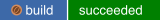 |
| duperemove | 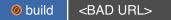 |
| [extest](https://github.com/Supreeeme/extest) | 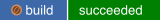 |
| gamescope | 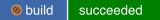 |
| [gamescope-session-plus](https://github.com/ChimeraOS/gamescope-session) |  |
| [gamescope-session-steam](https://github.com/ChimeraOS/gamescope-session-steam) | 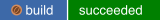 |
| gamescope-shaders | 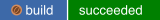 |
| galileo-mura | 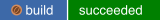 |
| [gnome-randr-rust](https://github.com/maxwellainatchi/gnome-randr-rust) | 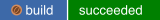 |
| gnome-shell | 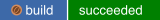 |
| gnome-shell-extension-bazzite-menu | 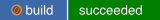 |
| [gnome-shell-extension-caribou-blocker](https://extensions.gnome.org/extension/1326/block-caribou/) | 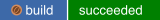 |
| [gnome-shell-extension-compiz-windows-effect](https://github.com/hermes83/compiz-windows-effect) | 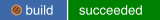 |
| [gnome-shell-extension-hanabi](https://github.com/jeffshee/gnome-ext-hanabi) |  |
| [gnome-shell-extension-hotedge](https://github.com/jdoda/hotedge) |  |
| [joystickwake](https://github.com/foresto/joystickwake) | 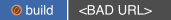 |
| jupiter-fan-control | 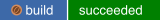 |
| jupiter-hw-support-[btrfs](https://gitlab.com/popsulfr/steamos-btrfs) | 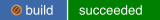 |
| jupiter-sd-mounting-[btrfs](https://gitlab.com/popsulfr/steamos-btrfs) | 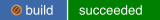 |
| kf6-kio | 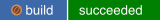 |
| [mangohud](https://github.com/flightlessmango/MangoHud) | 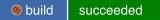 |
| mesa | 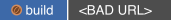 |
| pipewire | 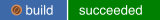 |
| powerbuttond | 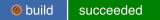 |
| [python3-hid](https://github.com/apmorton/pyhidapi) | 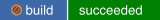 |
| [ryzenadj](https://github.com/FlyGoat/RyzenAdj) |  |
| [sdgyrodsu](https://github.com/kmicki/SteamDeckGyroDSU) | 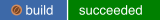 |
| steamdeck-dsp |  |
| steamdeck-gnome-presets | 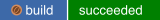 |
| steamdeck-kde-presets | 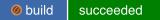 |
| steamdeck-kde-presets-desktop | 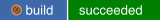 |
| steam_notif_daemon | 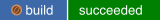 |
| [ublue-update](https://github.com/ublue-os/ublue-update) | 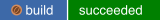 |
| udisks2 | 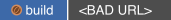 |
| unl0kr | 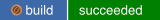 |
| upower | 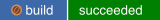 |
| vpower | 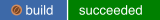 |
| wireplumber | 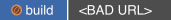 |
| [xwiimote-ng](https://github.com/dev-0x7C6/xwiimote-ng) | 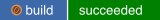 |
此外,以下软件包来自于其他Copr存储库:
| Package | Status |
| ------------------------------------------------------------------------------------------------------------- | --------------------------------------------------------------------------------------------------------------------------------------------------------------- |
| [discover-overlay](https://github.com/trigg/Discover) |  |
| [hhd](https://github.com/hhd-dev/hhd) |  |
| [joycond](https://copr.fedorainfracloud.org/coprs/kylegospo/joycond/) |  |
| [kernel-fsync](https://copr.fedorainfracloud.org/coprs/sentry/kernel-fsync/) | 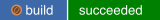 |
| [latencyflex-vulkan-layer](https://copr.fedorainfracloud.org/coprs/kylegospo/LatencyFleX/) |  |
| [nerd-fonts](https://copr.fedorainfracloud.org/coprs/che/nerd-fonts/) |  |
| [noise-suppression-for-voice](https://copr.fedorainfracloud.org/coprs/ycollet/audinux/) | 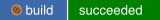 |
| [obs-vkcapture](https://copr.fedorainfracloud.org/coprs/kylegospo/obs-vkcapture/) | 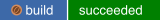 |
| [ptyxis](https://gitlab.gnome.org/chergert/ptyxis) | 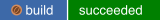 |
| [rom-properties](https://copr.fedorainfracloud.org/coprs/kylegospo/rom-properties/) |  |
| [steamdeck-kmod](https://copr.fedorainfracloud.org/coprs/ublue-os/akmods/) | 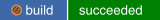 |
| [system76-scheduler](https://copr.fedorainfracloud.org/coprs/kylegospo/system76-scheduler/) | 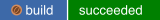 |
| [wallpaper-engine-kde-plugin](https://copr.fedorainfracloud.org/coprs/kylegospo/wallpaper-engine-kde-plugin/) | 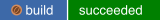 |
| [webapp-manager](https://copr.fedorainfracloud.org/coprs/kylegospo/webapp-manager/) |  |
## 验证
这些镜像使用sigstore的[cosign](https://docs.sigstore.dev/cosign/overview/)。你可以通过此存储库下载 `cosign.pub`密钥,并运行以下命令来验证签名:
```bash
cosign verify --key cosign.pub ghcr.io/ublue-os/bazzite
```
## 安全启动
> [!警告]
> **Steam Deck用户:Steam Deck并未启用安全启动功能,并且默认情况下也未提供任何注册的密钥。不要启用此功能,除非你确切的知道自己在做什么。**
我们的自定义密钥支持安全启动。公钥可以在[此存储库](https://github.com/ublue-os/bazzite/blob/main/secure_boot.der)的根目录中找到。
如果要在安装或变基之前注册此密钥,请下载该密钥并运行如下命令:
```bash
sudo mokutil --timeout -1
sudo mokutil --import secure_boot.der
```
对于已安装Universal Blue镜像的用户,你可以改为运行`ujust enroll-secure-boot-key`。
如果要求输入密码,就使用`ublue-os`。
### 贡献者指标

#### Star History
 ## 特别鸣谢
Bazzite是社区努力的结果,离不开每个人的支持。以下是那些一路帮助过我们的人:
- [rei.svg](https://github.com/reisvg) - 创作了我们的徽标和整体品牌。
- [SuperRiderTH](https://github.com/SuperRiderTH) - 创作了我们Steam游戏模式的启动视频。
- [evlaV](https://gitlab.com/evlaV) - 使Valve的代码可用并成为[this person](https://xkcd.com/2347/).
- [ChimeraOS](https://chimeraos.org/) - For gamescope-session and for valuable support along the way.
- [Jovian-NixOS](https://github.com/Jovian-Experiments) - 支持我们解决技术问题并创建了一个类似的项目。Seriously, go check it out. It's our Nix-based cousin.
- [sentry](https://copr.fedorainfracloud.org/coprs/sentry/) - 帮助提供所需的内核补丁和创建我们现在使用的[kernel-fsync 仓库](https://copr.fedorainfracloud.org/coprs/sentry/kernel-fsync/)。
- [nicknamenamenick](https://github.com/nicknamenamenick) - 作为MVP,几乎单枪匹马维护着我们的文档和支持文献,和无数的帮助用户的案例。
- [Steam Deck Homebrew](https://deckbrew.xyz) - 尽管需要额外的工作,但还是选择支持SteamOS以外的发行版,特别感谢[PartyWumpus](https://github.com/PartyWumpus)使Decky Loader在SELinux下正常工作。
- [cyrv6737](https://github.com/cyrv6737) - 最初的灵感和成为Bazzite-arch的基础。
## 构建自己的版本
Bazzite完全在GitHub上构建,创建你自己的版本只需要fork此仓库,添加私钥,然后启用GitHub actions。
熟悉github[加密机制](https://docs.github.com/en/actions/security-guides/encrypted-secrets)。你需要[生成带有cosign的新密钥对](https://docs.sigstore.dev/cosign/overview/)。公钥可以放置在你的公有仓库中(你的用户需要用它来检查签名),你可以用`SIGNING_SECRET`作为名字把私钥粘贴到`Settings -> Secrets -> Actions`。
如果你想使你的fork与上游保持同步,我们同样提供了一个流行的[pull app](https://github.com/apps/pull)的设置。在你的仓库上启用此应用程序以追踪Bazzite的更新,同时进行你自己的修改。
## 加入社区
你可以在[Universal Blue Discord](https://discord.gg/f8MUghG5PB)找到我们,同时免账号查看[支持文档](https://www.answeroverflow.com/c/1072614816579063828/1143023993041993769)。
在[Universal Blue Discourse 论坛](https://universal-blue.discourse.group/c/bazzite/5)上讨论并创建用户指南。
在[Mastodon](https://fosstodon.org/@UniversalBlue)上关注Universal Blue。
[def]: #--
## 特别鸣谢
Bazzite是社区努力的结果,离不开每个人的支持。以下是那些一路帮助过我们的人:
- [rei.svg](https://github.com/reisvg) - 创作了我们的徽标和整体品牌。
- [SuperRiderTH](https://github.com/SuperRiderTH) - 创作了我们Steam游戏模式的启动视频。
- [evlaV](https://gitlab.com/evlaV) - 使Valve的代码可用并成为[this person](https://xkcd.com/2347/).
- [ChimeraOS](https://chimeraos.org/) - For gamescope-session and for valuable support along the way.
- [Jovian-NixOS](https://github.com/Jovian-Experiments) - 支持我们解决技术问题并创建了一个类似的项目。Seriously, go check it out. It's our Nix-based cousin.
- [sentry](https://copr.fedorainfracloud.org/coprs/sentry/) - 帮助提供所需的内核补丁和创建我们现在使用的[kernel-fsync 仓库](https://copr.fedorainfracloud.org/coprs/sentry/kernel-fsync/)。
- [nicknamenamenick](https://github.com/nicknamenamenick) - 作为MVP,几乎单枪匹马维护着我们的文档和支持文献,和无数的帮助用户的案例。
- [Steam Deck Homebrew](https://deckbrew.xyz) - 尽管需要额外的工作,但还是选择支持SteamOS以外的发行版,特别感谢[PartyWumpus](https://github.com/PartyWumpus)使Decky Loader在SELinux下正常工作。
- [cyrv6737](https://github.com/cyrv6737) - 最初的灵感和成为Bazzite-arch的基础。
## 构建自己的版本
Bazzite完全在GitHub上构建,创建你自己的版本只需要fork此仓库,添加私钥,然后启用GitHub actions。
熟悉github[加密机制](https://docs.github.com/en/actions/security-guides/encrypted-secrets)。你需要[生成带有cosign的新密钥对](https://docs.sigstore.dev/cosign/overview/)。公钥可以放置在你的公有仓库中(你的用户需要用它来检查签名),你可以用`SIGNING_SECRET`作为名字把私钥粘贴到`Settings -> Secrets -> Actions`。
如果你想使你的fork与上游保持同步,我们同样提供了一个流行的[pull app](https://github.com/apps/pull)的设置。在你的仓库上启用此应用程序以追踪Bazzite的更新,同时进行你自己的修改。
## 加入社区
你可以在[Universal Blue Discord](https://discord.gg/f8MUghG5PB)找到我们,同时免账号查看[支持文档](https://www.answeroverflow.com/c/1072614816579063828/1143023993041993769)。
在[Universal Blue Discourse 论坛](https://universal-blue.discourse.group/c/bazzite/5)上讨论并创建用户指南。
在[Mastodon](https://fosstodon.org/@UniversalBlue)上关注Universal Blue。
[def]: #--